Creating a blog is a great way to share your thoughts, expertise, and experiences with the world. But just writing a blog post isn't enough to get it in front of a large audience. You need to make sure that your blog is visible and easily accessible to people who are looking for the information you're sharing. In this blog post, we'll explore how to post your blog on Google to increase its visibility and reach a wider audience.
Step 1: Create a Google account
Before you can post your blog on Google, you'll need to create a Google account. If you already have a Google account, you can skip this step. If you don't have a Google account, go to the Google sign-up page and follow the instructions to create one.
Step 2: Create a Google My Business listing
Google My Business is a free service provided by Google that allows businesses and individuals to create a profile that appears in Google search results. Creating a Google My Business listing for your blog is a great way to increase its visibility and make it easier for people to find. To create a Google My Business listing, go to the Google My Business website and follow the instructions to create your profile.
Step 3: Submit your blog to Google
Once you've created a Google My Business listing, you can submit your blog to Google to get it indexed and included in search results. To submit your blog to Google, follow these steps:
Go to the Google Search Console website and sign in with your Google account.
Click on the "Add a property" button and enter the URL of your blog.
Follow the instructions to verify ownership of your blog.
Once your blog is verified, click on the "Sitemaps" tab and submit your blog's sitemap.
A sitemap is a file that lists all of the pages on your blog and provides information about how they are organized. Creating a sitemap for your blog and submitting it to Google is an important step in getting your blog indexed and included in search results.
Step 4: Optimize your blog for search engines
Once your blog is indexed by Google, you'll want to make sure that it's optimized for search engines. This involves optimizing your blog's content, metadata, and structure to make it easier for search engines to understand what your blog is about and to rank it for relevant keywords.
Here are some tips for optimizing your blog for search engines:
Use relevant keywords in your blog posts and metadata.
Include descriptive titles and meta descriptions for each blog post.
Use header tags (H1, H2, H3) to organize your blog's content.
Make sure your blog's pages load quickly and are mobile-friendly.
Build high-quality backlinks to your blog from other websites.
Step 5: Promote your blog
Finally, to get your blog in front of a wider audience, you'll need to promote it through various channels. Here are some tips for promoting your blog:
Share your blog posts on social media platforms like Twitter, Facebook, and LinkedIn.
Guest post on other blogs in your niche and include links back to your blog.
Engage with your readers by responding to comments and encouraging them to share your blog with their networks.
Participate in online forums and communities related to your blog's topic.
Use paid advertising channels like Google Ads and social media ads to drive traffic to your blog.
Conclusion
Posting your blog on Google is an important step in getting it in front of a wider audience. By creating a Google My Business listing, submitting your blog to Google, optimizing it for search engines, and promoting it through various channels, you can increase its visibility .
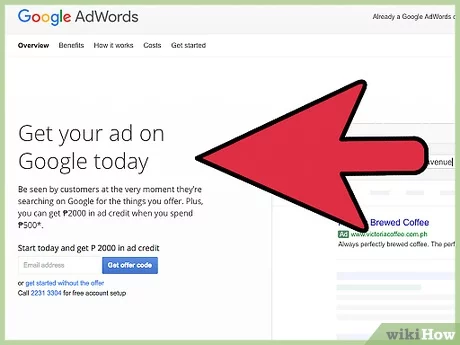




%20(1).webp)
No comments:
Post a Comment